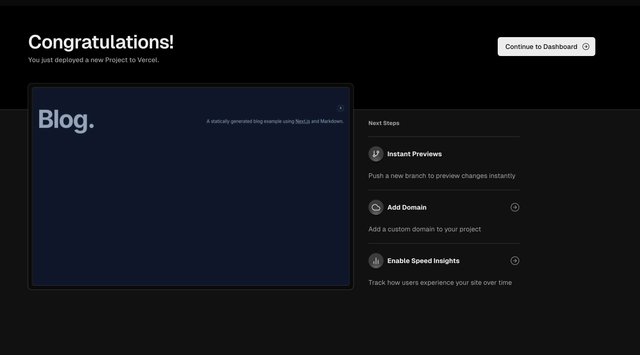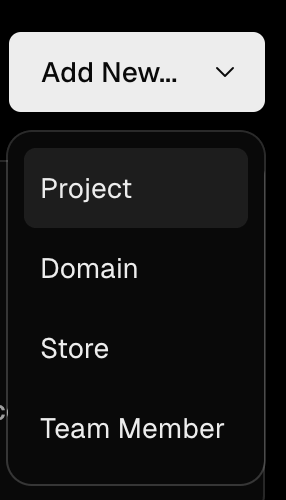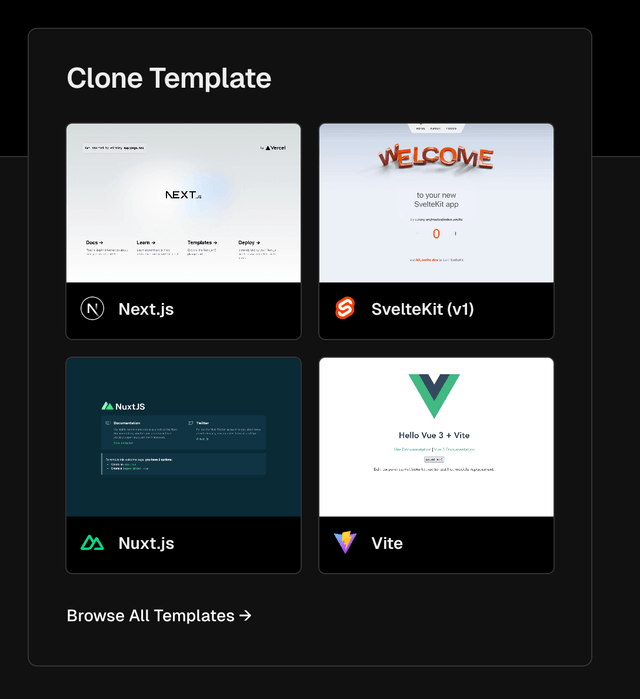How to Build Your First Blog in Six Steps!
Anyone can start a blog for free, simply and easily. All you need is a few hours and a Github account.
Step One:
Make a Github account! https://github.com/
Step Two:
Use your new Github SSO to log into Vercel! https://vercel.com/
Step Three:
Click "Add New" button and select "Project", Then select "Browse All Templates"
|
|
Step Four:
Here there are TONS of templates, but since we are focused on your first blog use the "Use Case" filter and select "Blog".
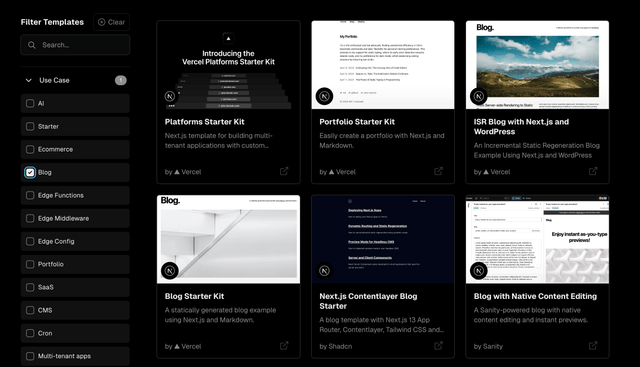
Step Five:
Pick the blog and tech stack that suites your liking. My recommendation would be the Blog Starter Kit, the NextJS template, since it is from the Vercel team!
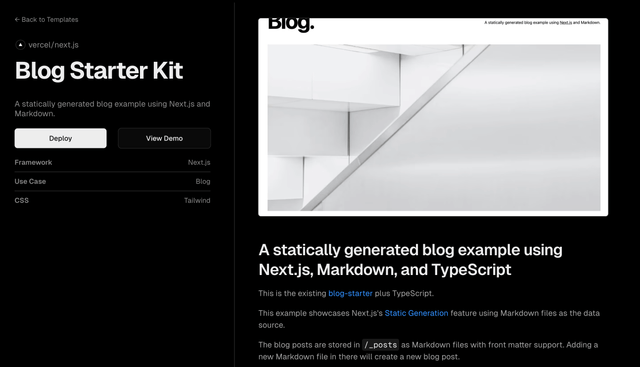
Step Six:
Click the "Deploy" button! Then you'll be prompted to name your new repository. Afterward click "Create" and watch your new blog come to life!